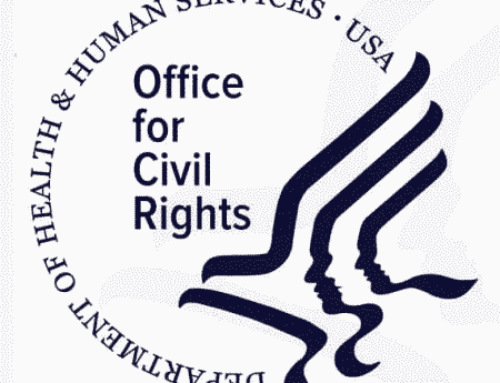As we enter the hottest part of the year, we are hit with a double whammy – Rolling Power Outages and a Red Flag Warning.
We know this year has already been challenging and want to help ease any anxiety about this situation – we have your back!
With both alerts, plan for unexpected power outages. PG&E has notified customers that rolling outages from the extra burden on the electrical grid will last approximately 1-4 hours, and you will receive NO NOTICE before the outage.
We are no strangers to Red Flag Warnings but must remain vigilant. ACS techs will monitor Bay Area news and our computer monitoring systems to know if there is a fire-related power or internet outage in your area.
What you should do if a wildfire is in your area
- If there is an actual fire and danger is imminent, drop everything and leave.
- If you would like to take your server, please locate your security cable keys, and unlock the cable from the server. Please let us know that you are taking it.
- If you are in your office or can get to your office quickly, take your backup drive with you.
- The box that has the label NASon it is your backup drive. Pull all the cables out of the back and leave. With it, we can get you working in another location faster than relying on cloud backups, especially when the internet may not be available.
- Do not attempt to restore the backup yourself.
Power and Internet Outages
If power suddenly goes out, you’ll hear all your battery backups squeal and beep. You’ll have a few minutes to print a schedule with contact information and turn off computers before the batteries are drained completely.
Please remember that when the power goes out, the internet will go out as well. This means no email, appointment reminders, texting, or paperless office services, VOIP phones, WiFi, and sometimes cell phones. You will not have access to practice management, digital imaging, QuickBooks, your schedule, or your patient or client contacts.
With PG&E’s announcement of planned power shutoffs, we have an opportunity to power down everything nicely, without stressing out the batteries; however, shutoffs must be done in a specific order:
Power Shutoff Procedure
Computers:
- Shut down computers (Start -> Shut Down)
- If your computer has a battery backup unit, press and hold the battery/UPS backup power button for two (2) seconds (it may beep two times) and then release it until it turns off. The green light on the unit should turn off.
Server & Network Equipment:
- After all computers and batteries are powered off, contact ACS to shut down the server and network equipment remotely. Our number is (707) 888-1191, Option 1 for Technical Support.
- When instructed by ACS, turn off the battery backup units for server and network.
Power Turn On Procedure
This will be done in reverse order.
Server & Network Equipment:
- Turn on both Server and Network Batteries. (Do not attempt to turn anything else until you have heard from ACS.
- Contact ACS at (707) 888-1191. ACS techs will be available before normal business hours all week. If you get voicemail, leave a voicemail, stating you have turned on your batteries. Include your call back number, even if it’s a cell phone number.
- ACS will contact you when the server and network are up, and you can begin powering on workstation batteries.
Computers:
- Turn on batteries by pressing and holding the button for 2 seconds and releasing it.
- Turn on computers.
- If they do not connect to your server or applications, contact ACS. Our number is (707) 888-1191, Option 1 for Technical Support.
ACS Availability:
At ACS’s offices, we have backup generators and redundant internet services, so we don’t expect any downtime. If this changes, we will send out an email and will be updating our Facebook page frequently. If you don’t follow us, now is a great time to start.
https://www.facebook.com/ACSTechnologiesLLC/
Our techs will be on call to address before and after-hours emergencies due to the outages. If you get voicemail, it is essential to leave a message; otherwise, we won’t know you called.
We’ll monitor the situation and be available to address power and internet outages as they arise.
Stay safe!

Heading up the Compliance and Risk Management Division at ACS, Amy Wood consults with healthcare practitioners and Business Associate vendors, both before and after a Data Breach. She helps minimize the damage after a data breach and implements proactive compliance programs into existing workflows.
Amy also provides CE presentations to practices and clinics, dental associations, study clubs, and disability groups as well as to vendors and Business Associate practices. She can be reached at hipaa@acsdt.com